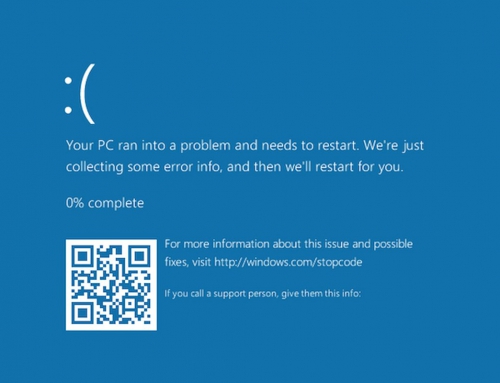Microsoft Windows Printing Fix Without Reboot July 2021
How to fix Microsoft printing without system reboot:
- First we need to open windows command prompt as an administrator, best way to do that is type “CMD” in windows search field in the task bar. once found do a right click on “Command Prompt App” and choose “RUN AS ADMINISTRATOR“
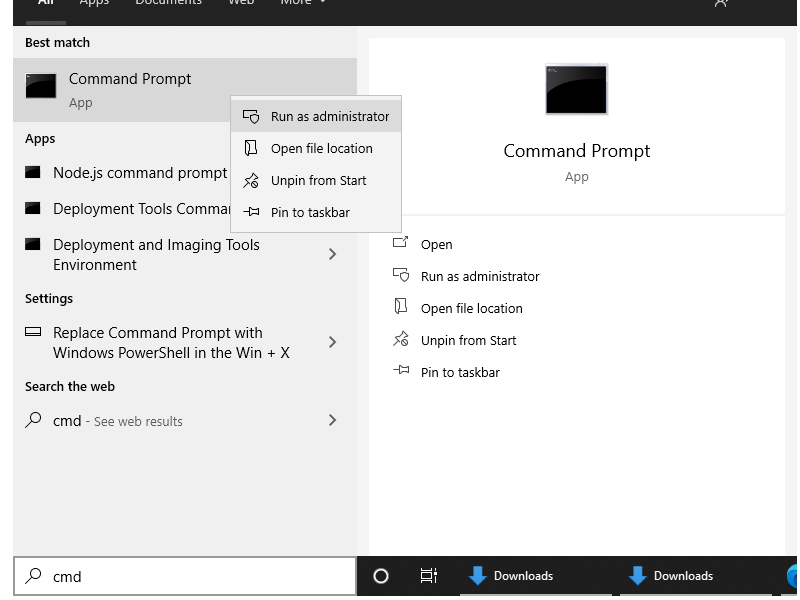
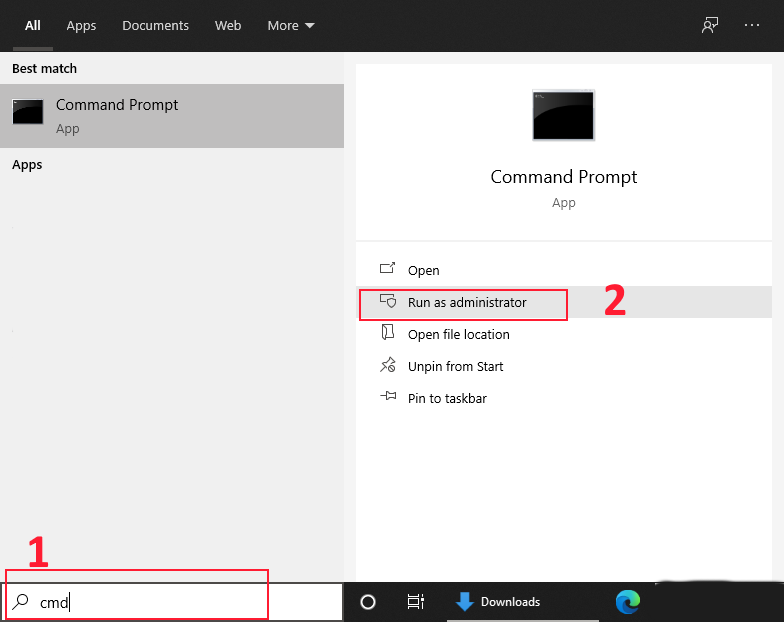
- We need to type the following in windows command prompt window:
We need to uninstall windows July update which causing the issue by typing:
wusa /uninstall /kb:5004945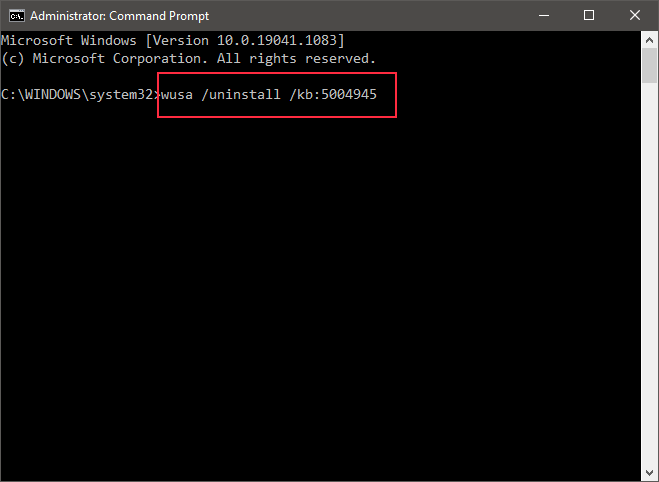
We need to stop the spooler services by typing the following:
net stop spooler
Press Enter Key in your keyboard
Now we need to start the spooler services again by typing:
net start spooler
Press Enter on your keyboard
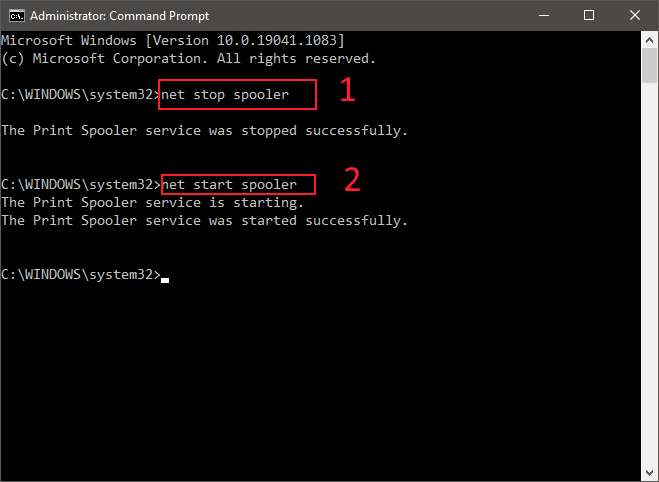
it’s good if we can pause windows update for the next 7 days until Microsoft fixes their update, do the following:
in your windows 10 go to windows settings:
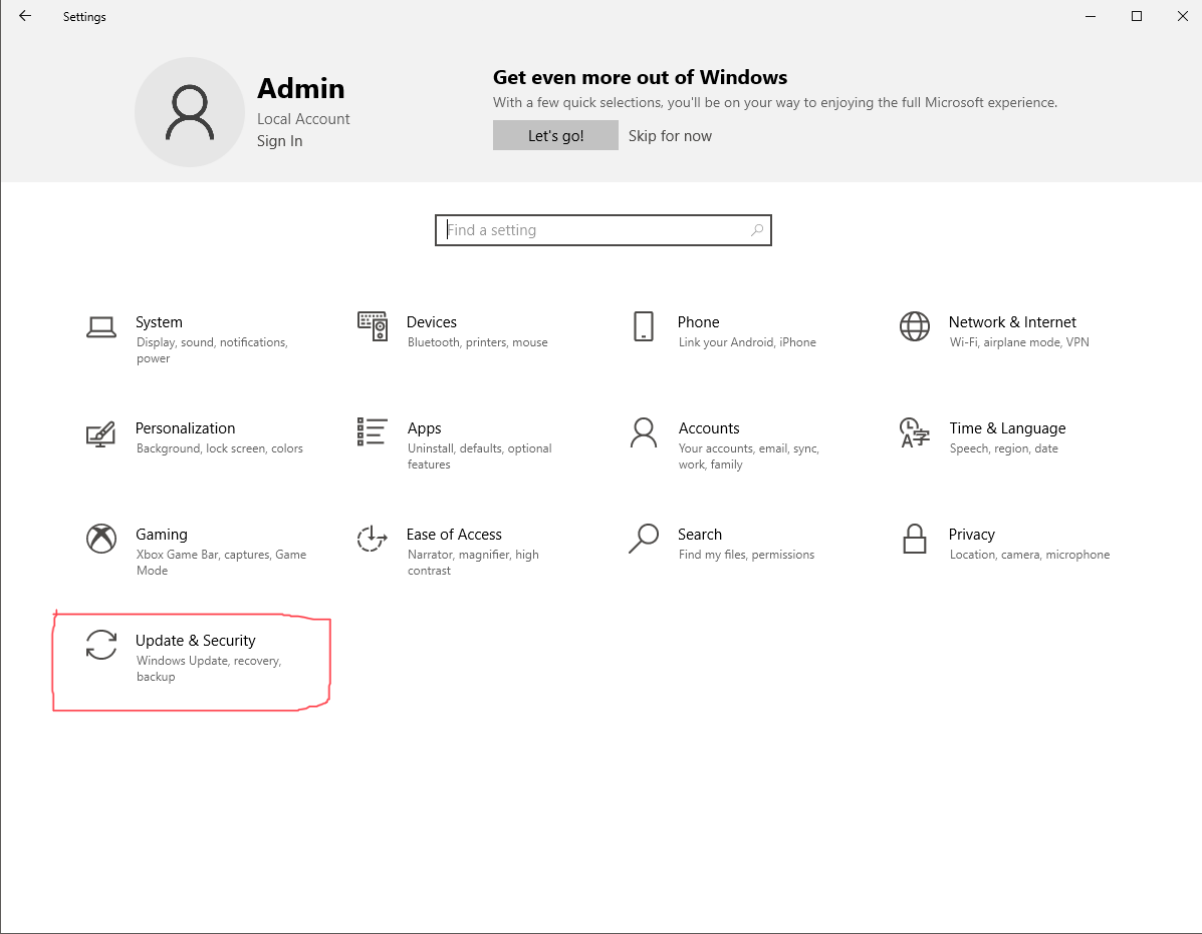
As you see in the above screenshot, go to updates and security.
Now click on Pause updates For 7 days. see screenshot below:
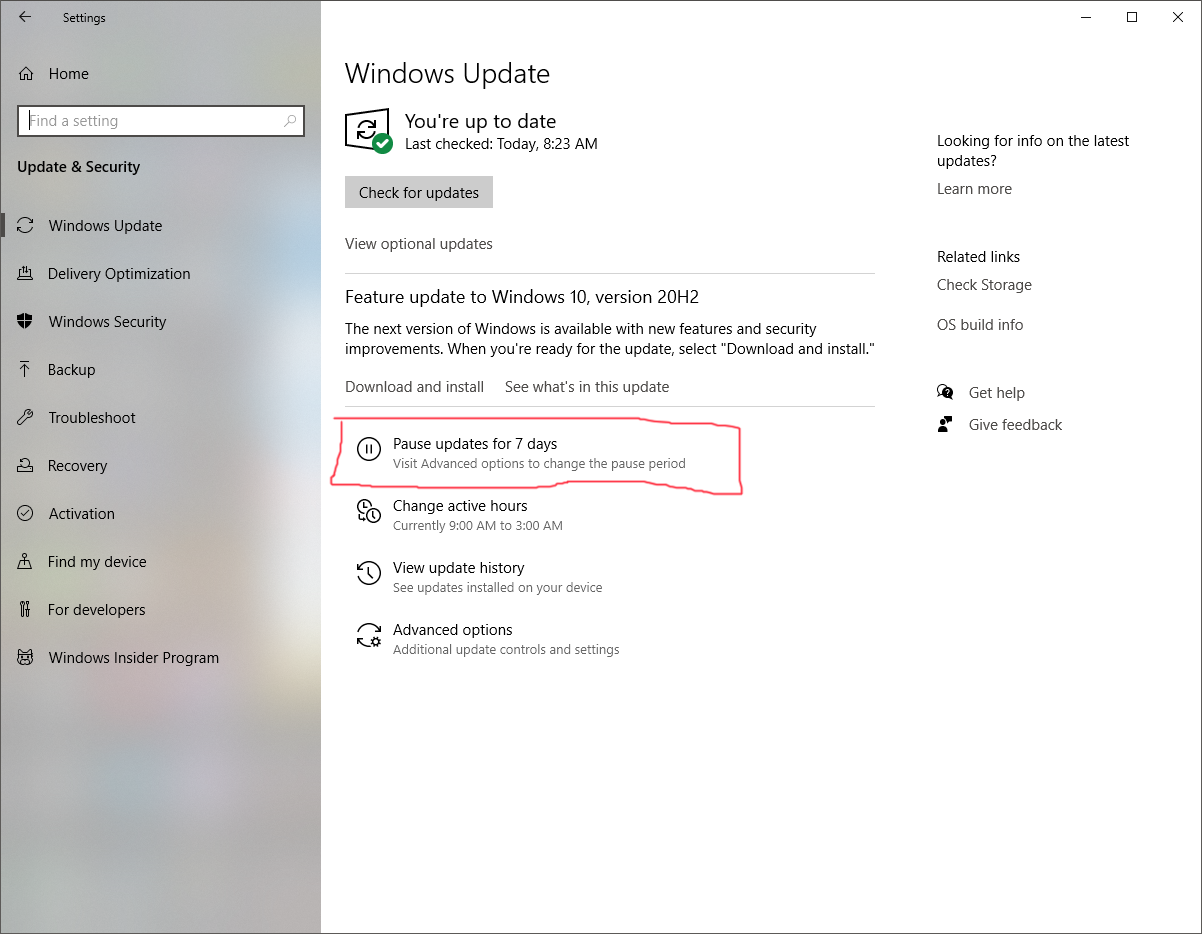
Always check Smartek Help Page for new fixes and hints.